Python in 30 Days: Day 5 – Lists
Day 5
Lists
A list is a collection of different data types that are ordered and modifiable (mutable). A list can be empty, or it may have different data type items.
How to Create a List
In Python, we can create lists in two ways:
- Using a list-built-in function
# syntax
lst = list()
empty_list = list() # this is an empty list; no item in the list
print(len(empty_list)) # 0
- Using square brackets, []
# syntax
lst = []
empty_list = [] # this is an empty list; there is no item in the list
print(len(empty_list)) # 0
Lists with initial values. We use len() to find the length of a list.
fruits = ['banana', 'orange', 'mango', 'lemon'] # list of fruits
vegetables = ['Tomato', 'Potato', 'Cabbage','Onion', 'Carrot'] # list of vegetables
animal_products = ['milk', 'meat', 'butter', 'yoghurt'] # list of animal products
web_techs = ['HTML', 'CSS', 'JS', 'React','Redux', 'Node', 'MongDB'] # list of web technologies
countries = ['Finland', 'Estonia', 'Denmark', 'Sweden', 'Norway']
# Print the lists and its length
print('Fruits:', fruits)
print('Number of fruits:', len(fruits))
print('Vegetables:', vegetables)
print('Number of vegetables:', len(vegetables))
print('Animal products:',animal_products)
print('Number of animal products:', len(animal_products))
print('Web technologies:', web_techs)
print('Number of web technologies:', len(web_techs))
print('Countries:', countries)
print('Number of countries:', len(countries))
output
Fruits: ['banana', 'orange', 'mango', 'lemon']
Number of fruits: 4
Vegetables: ['Tomato', 'Potato', 'Cabbage', 'Onion', 'Carrot']
Number of vegetables: 5
Animal products: ['milk', 'meat', 'butter', 'yoghurt']
Number of animal products: 4
Web technologies: ['HTML', 'CSS', 'JS', 'React', 'Redux', 'Node', 'MongDB']
Number of web technologies: 7
Countries: ['Finland', 'Estonia', 'Denmark', 'Sweden', 'Norway']
Number of countries: 5
- Lists can have items of different data types
lst = ['Pravin', 25, True, {'country':'India', 'city':'Delhi'}] # list containing different data types
Accessing List Items Using Positive Indexing
We access each item in a list using their index. A list index starts from 0. The picture below shows clearly where the index starts 

fruits = ['banana', 'orange', 'mango', 'lemon']
first_fruit = fruits[0] # we are accessing the first item using its index
print(first_fruit) # banana
second_fruit = fruits[1]
print(second_fruit) # orange
last_fruit = fruits[3]
print(last_fruit) # lemon
# Last index
last_index = len(fruits) - 1
last_fruit = fruits[last_index]
Accessing List Items Using Negative Indexing
Negative indexing means beginning from the end, -1 refers to the last item, -2 refers to the second last item.
fruits = ['banana', 'orange', 'mango', 'lemon']
first_fruit = fruits[-4]
last_fruit = fruits[-1]
second_last = fruits[-2]
print(first_fruit) # banana
print(last_fruit) # lemon
print(second_last) # mango
Unpacking List Items
lst = ['item','item2','item3', 'item4', 'item5']
first_item, second_item, third_item, *rest = lst
print(first_item) # item1
print(second_item) # item2
print(third_item) # item3
print(rest) # ['item4', 'item5']
# First Example
fruits = ['banana', 'orange', 'mango', 'lemon','lime','apple']
first_fruit, second_fruit, third_fruit, *rest = lst
print(first_fruit) # banana
print(second_fruit) # orange
print(third_fruit) # mango
print(rest) # ['lemon','lime','apple']
# Second Example about unpacking list
first, second, third,*rest, tenth = [1,2,3,4,5,6,7,8,9,10]
print(first) # 1
print(second) # 2
print(third) # 3
print(rest) # [4,5,6,7,8,9]
print(tenth) # 10
# Third Example about unpacking list
countries = ['Germany', 'France','Belgium','Sweden','Denmark','Finland','Norway','Iceland','Estonia']
gr, fr, bg, sw, *scandic, es = countries
print(gr)
print(fr)
print(bg)
print(sw)
print(scandic)
print(es)
Slicing Items from a List
- Positive Indexing: We can specify a range of positive indexes by specifying the start, end, and step, the return value will be a new list. (default values for start = 0, end = len(lst) – 1 (last item), step = 1)
fruits = ['banana', 'orange', 'mango', 'lemon']
all_fruits = fruits[0:4] # it returns all the fruits
# this will also give the same result as the one above
all_fruits = fruits[0:] # if we don't set where to stop it takes all the rest
orange_and_mango = fruits[1:3] # it does not include the first index
orange_mango_lemon = fruits[1:]
orange_and_lemon = fruits[::2] # here we used a 3rd argument, step. It will take every 2cnd item - ['banana', 'mango']
- Negative Indexing: We can specify a range of negative indexes by specifying the start, end, and step, the return value will be a new list.
fruits = ['banana', 'orange', 'mango', 'lemon']
all_fruits = fruits[-4:] # it returns all the fruits
orange_and_mango = fruits[-3:-1] # it does not include the last index,['orange', 'mango']
orange_mango_lemon = fruits[-3:] # this will give starting from -3 to the end,['orange', 'mango', 'lemon']
reverse_fruits = fruits[::-1] # a negative step will take the list in reverse order,['lemon', 'mango', 'orange', 'banana']
Modifying Lists
A list is a mutable or modifiable ordered collection of items. Let’s modify the fruit list.
fruits = ['banana', 'orange', 'mango', 'lemon']
fruits[0] = 'avocado'
print(fruits) # ['avocado', 'orange', 'mango', 'lemon']
fruits[1] = 'apple'
print(fruits) # ['avocado', 'apple', 'mango', 'lemon']
last_index = len(fruits) - 1
fruits[last_index] = 'lime'
print(fruits) # ['avocado', 'apple', 'mango', 'lime']
Checking Items in a List
Checking an item if it is a member of a list using in operator. See the example below.
fruits = ['banana', 'orange', 'mango', 'lemon']
does_exist = 'banana' in fruits
print(does_exist) # True
does_exist = 'lime' in fruits
print(does_exist) # False
Adding Items to a List
To add the item to the end of an existing list we use the method append().
# syntax
lst = list()
lst.append(item)
fruits = ['banana', 'orange', 'mango', 'lemon']
fruits.append('apple')
print(fruits) # ['banana', 'orange', 'mango', 'lemon', 'apple']
fruits.append('lime') # ['banana', 'orange', 'mango', 'lemon', 'apple', 'lime']
print(fruits)
Inserting Items into a List
We can use insert() method to insert a single item at a specified index in a list. Note that other items are shifted to the right. The insert() methods takes two arguments: index and an item to insert.
# syntax
lst = ['item1', 'item2']
lst.insert(index, item)
fruits = ['banana', 'orange', 'mango', 'lemon']
fruits.insert(2, 'apple') # insert apple between orange and mango
print(fruits) # ['banana', 'orange', 'apple', 'mango', 'lemon']
fruits.insert(3, 'lime') # ['banana', 'orange', 'apple', 'lime', 'mango', 'lemon']
print(fruits)
Removing Items from a List
The remove method removes a specified item from a list
# syntax
lst = ['item1', 'item2']
lst.remove(item)
fruits = ['banana', 'orange', 'mango', 'lemon', 'banana']
fruits.remove('banana')
print(fruits) # ['orange', 'mango', 'lemon', 'banana'] - this method removes the first occurrence of the item in the list
fruits.remove('lemon')
print(fruits) # ['orange', 'mango', 'banana']
Removing Items Using Pop
The pop() method removes the specified index, (or the last item if an index is not specified):
# syntax
lst = ['item1', 'item2']
lst.pop() # last item
lst.pop(index)
fruits = ['banana', 'orange', 'mango', 'lemon']
fruits.pop()
print(fruits) # ['banana', 'orange', 'mango']
fruits.pop(0)
print(fruits) # ['orange', 'mango']
Removing Items Using Del
The del keyword removes the specified index and it can also be used to delete items within the index range. It can also delete the list completely
# syntax
lst = ['item1', 'item2']
del lst[index] # only a single item
del lst # to delete the list completely
fruits = ['banana', 'orange', 'mango', 'lemon', 'kiwi', 'lime']
del fruits[0]
print(fruits) # ['orange', 'mango', 'lemon', 'kiwi', 'lime']
del fruits[1]
print(fruits) # ['orange', 'lemon', 'kiwi', 'lime']
del fruits[1:3] # this deletes items between given indexes, so it does not delete the item with index 3!
print(fruits) # ['orange', 'lime']
del fruits
print(fruits) # This should give: NameError: name 'fruits' is not defined
Clearing List Items
The clear() method empties the list:
# syntax
lst = ['item1', 'item2']
lst.clear()
fruits = ['banana', 'orange', 'mango', 'lemon']
fruits.clear()
print(fruits) # []
Copying a List
It is possible to copy a list by reassigning it to a new variable in the following way: list2 = list1. Now, list2 is a reference of list1, any changes we make in list2 will also modify the original, list1. But there are lots of cases in which we do not like to modify the original instead we like to have a different copy. One way of avoiding the problem above is using copy().
# syntax
lst = ['item1', 'item2']
lst_copy = lst.copy()
fruits = ['banana', 'orange', 'mango', 'lemon']
fruits_copy = fruits.copy()
print(fruits_copy) # ['banana', 'orange', 'mango', 'lemon']
Joining Lists
There are several ways to join, or concatenate, two or more lists in Python.
- Plus Operator (+)
# syntax
list3 = list1 + list2
positive_numbers = [1, 2, 3, 4, 5]
zero = [0]
negative_numbers = [-5,-4,-3,-2,-1]
integers = negative_numbers + zero + positive_numbers
print(integers) # [-5, -4, -3, -2, -1, 0, 1, 2, 3, 4, 5]
fruits = ['banana', 'orange', 'mango', 'lemon']
vegetables = ['Tomato', 'Potato', 'Cabbage', 'Onion', 'Carrot']
fruits_and_vegetables = fruits + vegetables
print(fruits_and_vegetables ) # ['banana', 'orange', 'mango', 'lemon', 'Tomato', 'Potato', 'Cabbage', 'Onion', 'Carrot']
- Joining using extend() method The extend() method allows to append a list in a list. See the example below.
# syntax
list1 = ['item1', 'item2']
list2 = ['item3', 'item4', 'item5']
list1.extend(list2)
num1 = [0, 1, 2, 3]
num2= [4, 5, 6]
num1.extend(num2)
print('Numbers:', num1) # Numbers: [0, 1, 2, 3, 4, 5, 6]
negative_numbers = [-5,-4,-3,-2,-1]
positive_numbers = [1, 2, 3,4,5]
zero = [0]
negative_numbers.extend(zero)
negative_numbers.extend(positive_numbers)
print('Integers:', negative_numbers) # Integers: [-5, -4, -3, -2, -1, 0, 1, 2, 3, 4, 5]
fruits = ['banana', 'orange', 'mango', 'lemon']
vegetables = ['Tomato', 'Potato', 'Cabbage', 'Onion', 'Carrot']
fruits.extend(vegetables)
print('Fruits and vegetables:', fruits ) # Fruits and vegetables: ['banana', 'orange', 'mango', 'lemon', 'Tomato', 'Potato', 'Cabbage', 'Onion', 'Carrot']
Counting Items in a List
The count() method returns the number of times an item appears in a list:
# syntax
lst = ['item1', 'item2']
lst.count(item)
fruits = ['banana', 'orange', 'mango', 'lemon']
print(fruits.count('orange')) # 1
ages = [22, 19, 24, 25, 26, 24, 25, 24]
print(ages.count(24)) # 3
Finding the Index of an Item
The index() method returns the index of an item in the list:
# syntax
lst = ['item1', 'item2']
lst.index(item)
fruits = ['banana', 'orange', 'mango', 'lemon']
print(fruits.index('orange')) # 1
ages = [22, 19, 24, 25, 26, 24, 25, 24]
print(ages.index(24)) # 2, the first occurrence
Reversing a List
The reverse() method reverses the order of a list.
# syntax
lst = ['item1', 'item2']
lst.reverse()
fruits = ['banana', 'orange', 'mango', 'lemon']
fruits.reverse()
print(fruits) # ['lemon', 'mango', 'orange', 'banana']
ages = [22, 19, 24, 25, 26, 24, 25, 24]
ages.reverse()
print(ages) # [24, 25, 24, 26, 25, 24, 19, 22]
Sorting List Items
To sort lists we can use sort() method or sorted() built-in functions. The sort() method reorders the list items in ascending order and modifies the original list. If an argument of sort() method reverse is equal to true, it will arrange the list in descending order.
-
sort(): this method modifies the original list
# syntax lst = ['item1', 'item2'] lst.sort() # ascending lst.sort(reverse=True) # descending
Example:
fruits = ['banana', 'orange', 'mango', 'lemon'] fruits.sort() print(fruits) # sorted in alphabetical order, ['banana', 'lemon', 'mango', 'orange'] fruits.sort(reverse=True) print(fruits) # ['orange', 'mango', 'lemon', 'banana'] ages = [22, 19, 24, 25, 26, 24, 25, 24] ages.sort() print(ages) # [19, 22, 24, 24, 24, 25, 25, 26] ages.sort(reverse=True) print(ages) # [26, 25, 25, 24, 24, 24, 22, 19]
sorted(): returns the ordered list without modifying the original list Example:
fruits = ['banana', 'orange', 'mango', 'lemon'] print(sorted(fruits)) # ['banana', 'lemon', 'mango', 'orange'] # Reverse order fruits = ['banana', 'orange', 'mango', 'lemon'] fruits = sorted(fruits,reverse=True) print(fruits) # ['orange', 'mango', 'lemon', 'banana']
Now do some exercises for your brain and muscles.
Exercises: Day 5
Exercises: Level 1
-
Declare an empty list
-
Declare a list with more than 5 items
-
Find the length of your list
-
Get the first item, the middle item, and the last item on the list
-
Declare a list called mixed_data_types, put your(name, age, height, marital status, address)
-
Declare a list variable named it_companies and assign initial values to Facebook, Google, Microsoft, Apple, IBM, Oracle, and Amazon.
-
Print the list using print()
-
Print the number of companies in the list
-
Print the first, middle, and last company
-
Print the list after modifying one of the companies
-
Add an IT company to it_companies
-
Insert an IT company in the middle of the companies list
-
Change one of the it_companies names to uppercase (IBM excluded!)
-
Join the it_companies with a string ‘#; ‘
-
Check if a certain company exists in the it_companies list.
-
Sort the list using sort() method
-
Reverse the list in descending order using reverse() method
-
Slice out the first 3 companies from the list
-
Slice out the last 3 companies from the list
-
Slice out the middle IT company or companies from the list
-
Remove the first IT company from the list
-
Remove the middle IT company or companies from the list
-
Remove the last IT company from the list
-
Remove all IT companies from the list
-
Destroy the IT companies’ list
-
Join the following lists:
front_end = ['HTML', 'CSS', 'JS', 'React', 'Redux'] back_end = ['Node','Express', 'MongoDB']
-
After joining the lists in question 26. Copy the joined list and assign it to a variable full_stack. Then insert Python and SQL after Redux.
Exercises: Level 2
- The following is a list of 10 students ages:
ages = [19, 22, 19, 24, 20, 25, 26, 24, 25, 24]
- Sort the list and find the min and max age
- Add the min age and the max age again to the list
- Find the median age (one middle item or two middle items divided by two)
- Find the average age (sum of all items divided by their number )
- Find the range of the ages (max minus min)
- Compare the value of (min – average) and (max – average), use abs() method
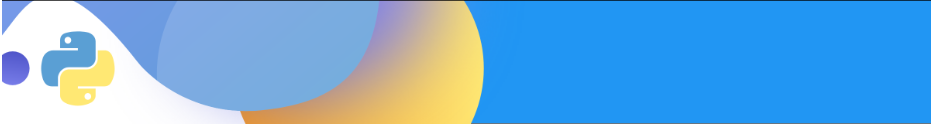
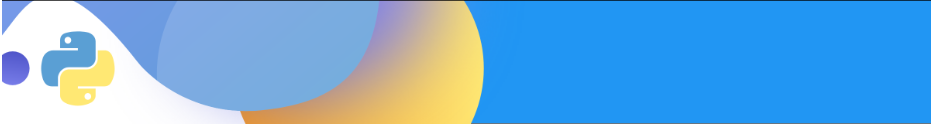
Day4 | Day6


I don’t think the title of your article matches the content lol. Just kidding, mainly because I had some doubts after reading the article.